Today i am going to teach you how to hack websites using IIS method  . First of all it is the easiest method for hacking websites. IIS (Internet Information Server) is mostly 90% in chinese sites.
. First of all it is the easiest method for hacking websites. IIS (Internet Information Server) is mostly 90% in chinese sites.
Here’s the full tutorial of IIS in windows 7
1) Open to my computer and right click select “Add a network location”

2) Follow the instruction given in the Wizard
3) In specify the location of your website put the IIS vulnerable site (for example:- http://www.bjqxb.com/) I am using this site for tutorial.
4) After entering the vulnerable site press next.
5) At last you will get “You have successfully created this network location” click finish.
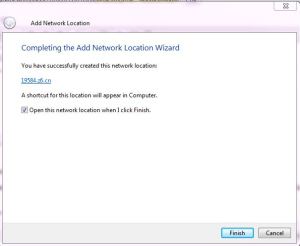
6) A new window will open. Now paste copy your deface/shell and paste into the newtwork drive folder.
You will get your file like this :- www.site.com/yourdeface.extension
$hell:- www.site.com/Yourshellname.asp
You can get your shells here both php and asp
Live example :- http://www.bjqxb.com/help.html
If you like this post then don’t forget to share it and If you are getting any problem regarding to this feel free to comment
Here’s the full tutorial of IIS in windows 7
1) Open to my computer and right click select “Add a network location”

2) Follow the instruction given in the Wizard
3) In specify the location of your website put the IIS vulnerable site (for example:- http://www.bjqxb.com/) I am using this site for tutorial.
4) After entering the vulnerable site press next.
5) At last you will get “You have successfully created this network location” click finish.
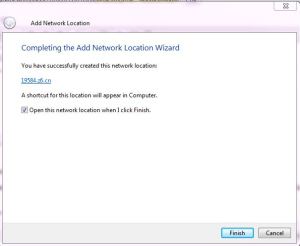
6) A new window will open. Now paste copy your deface/shell and paste into the newtwork drive folder.
You will get your file like this :- www.site.com/yourdeface.extension
$hell:- www.site.com/Yourshellname.asp
You can get your shells here both php and asp
Live example :- http://www.bjqxb.com/help.html
If you like this post then don’t forget to share it and If you are getting any problem regarding to this feel free to comment




No comments:
Post a Comment